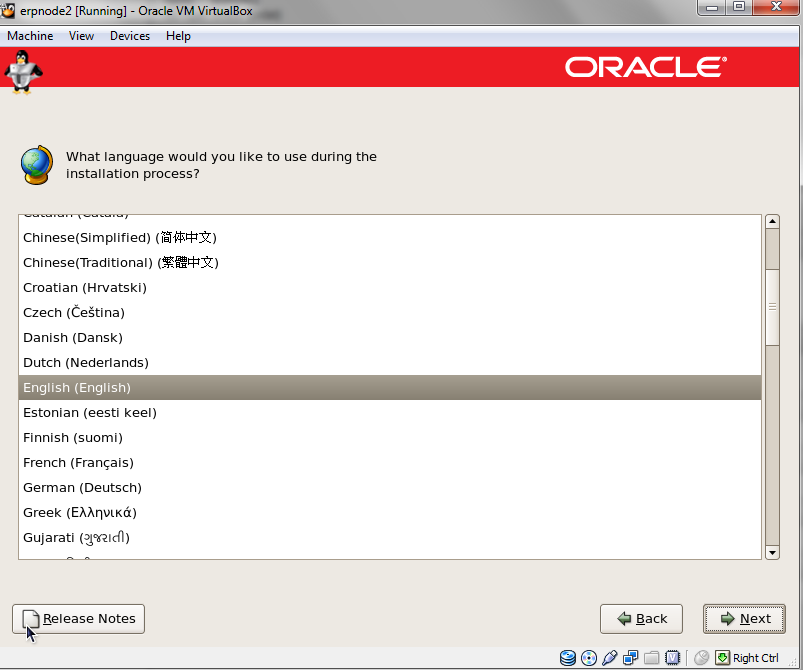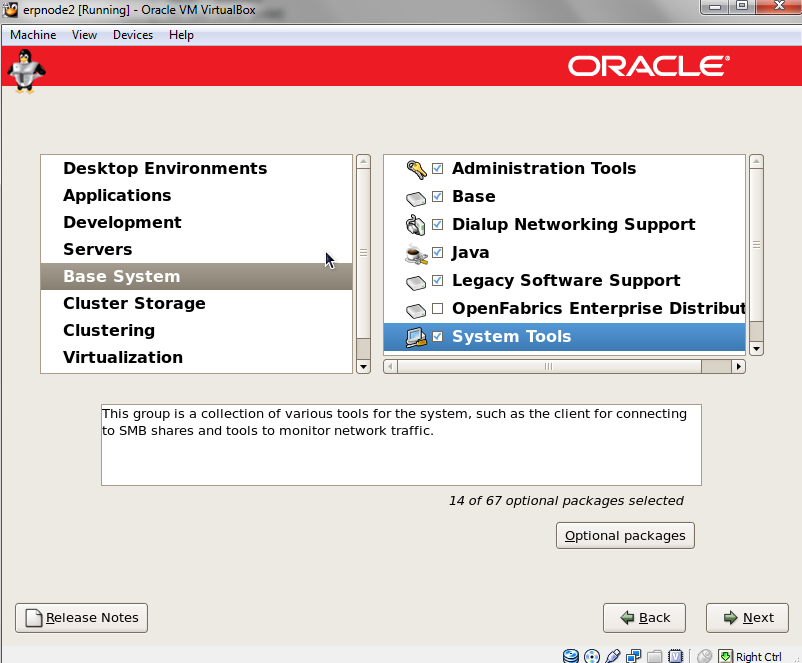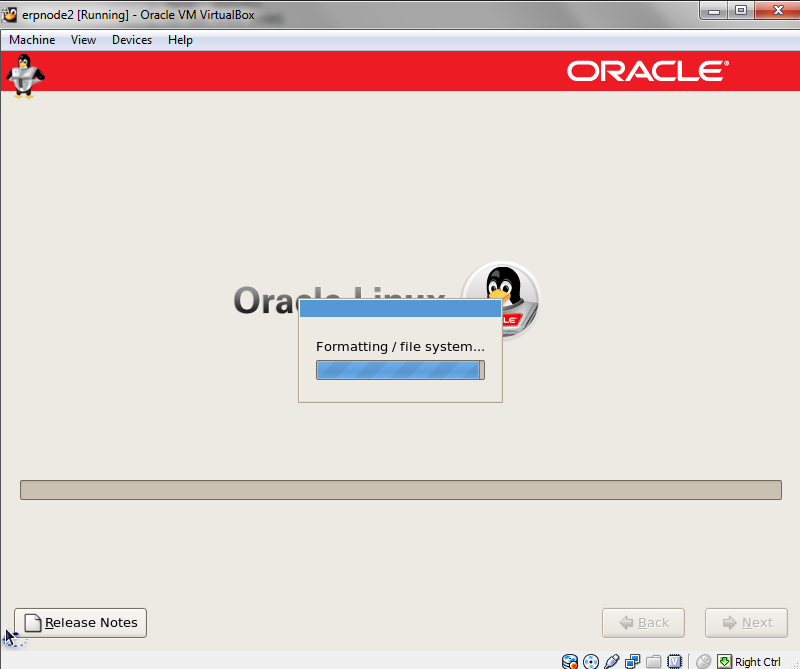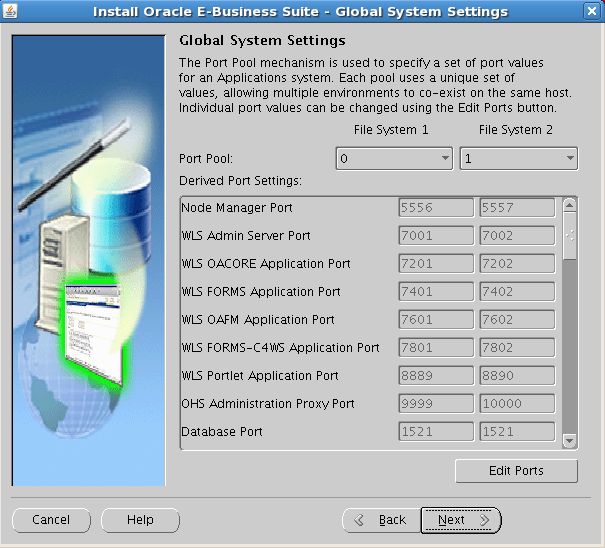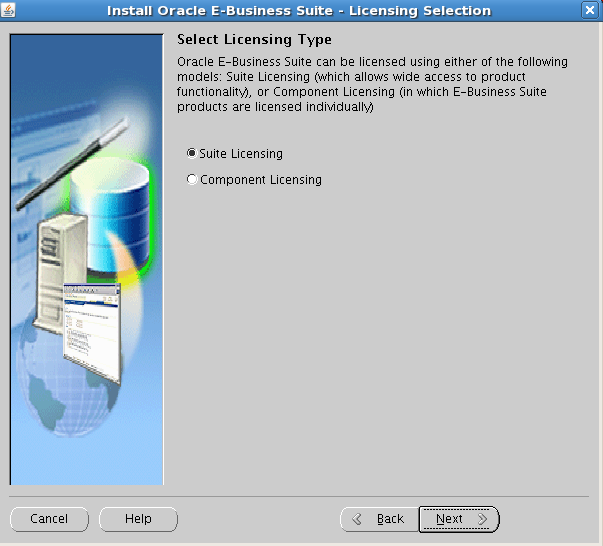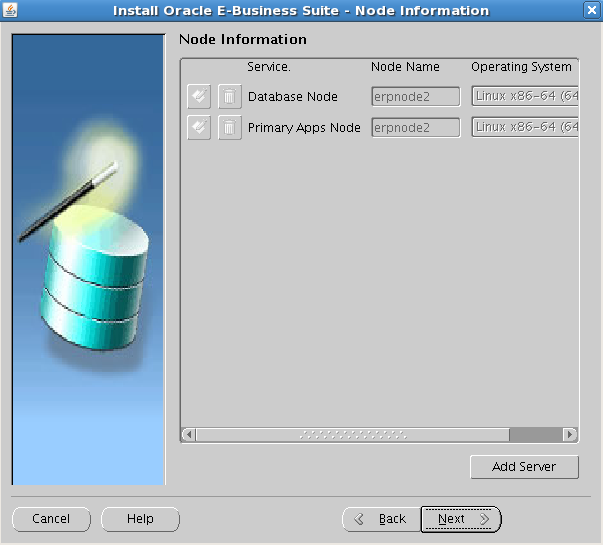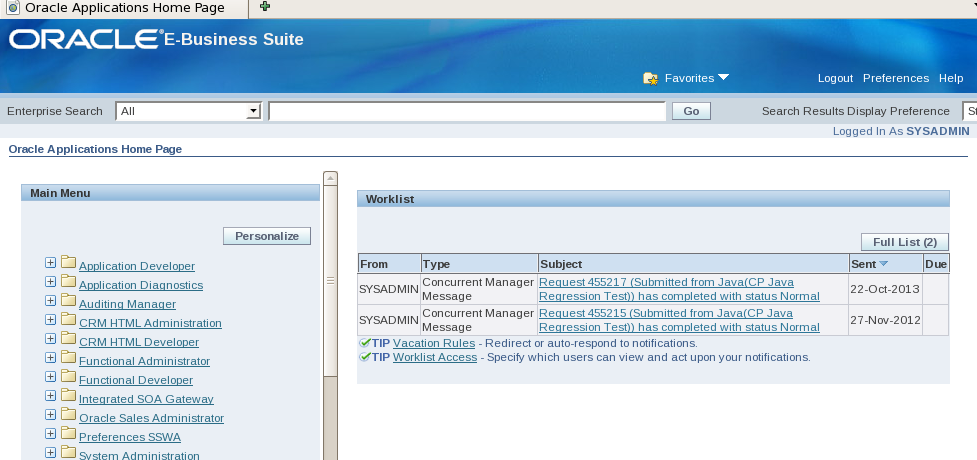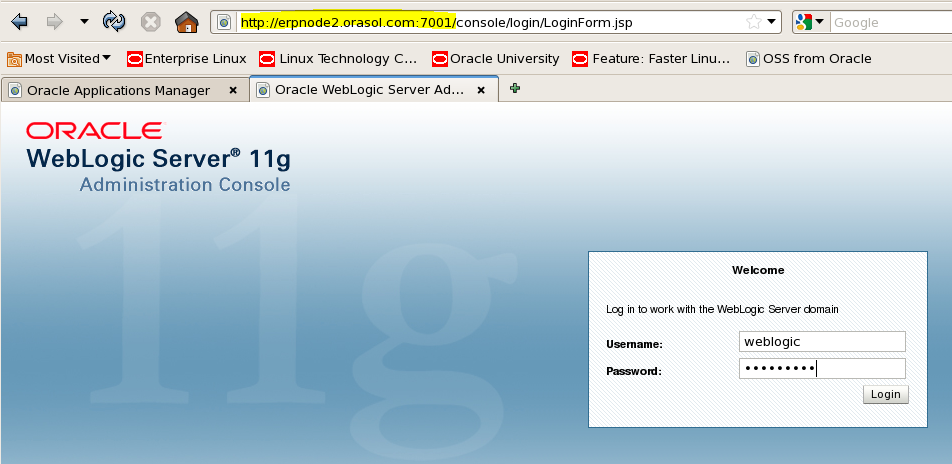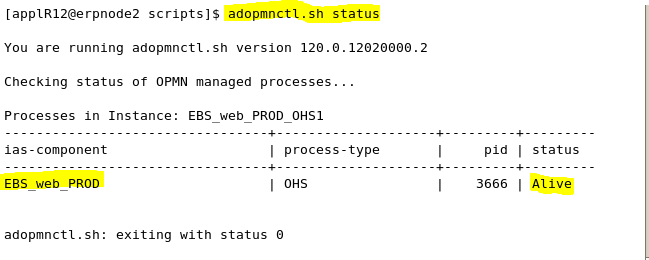Oracle E-Business suite R12.2 is released a month ago. I received too many requests from my followers to demonstrate this Installation.
- Verify that the /etc/sysconfig/network file is formatted as follows:
- After unzipping all three parts it will create directory startCD
This is a step by step detailed article for Installing Oracle E-business suite R12,2 on Oracle Enterprise Linux 5.7 (64-bit). I've used oracle virtual box for Installing Linux.
Note:
This Installation is demonstrated on virtual machine with 8GB RAM and Installation completed in 7 hours. I am not sure whether this Installation will work with less than this .
My Virtual Machine configuration:
CPU = 1 core
RAM = 8 GB
HDD = 380 GB
Software's Required:
1) Oracle Virtual Box
2) Oracle Enterprise Linux 5.7 (64-bit)
3) Oracle E-Business suite R12.2 for LinuxX86-64-bit
Installation Steps:
- Hardware requirements
- Create virtual machine and Install operating system
- Operating System pre-requisites
- Prepare Stage Area
- Install Oracle EBS R12.2 software
- Verify Installation
1. Hardware Requirements:
As per the documentation its recommended to use 4GB Memory for database Tier and 6GB for Application Tier (0 -10 users). So if you are performing a single node Installation in PRODUCTION then min. of 10g RAM is recommended.
Table Displays Recommended hardware requirements based on number of users:
2. Create virtual machine and Install operating system:
- Follow screens for creation of virtual machine and OS Installation
- Initially configured 6GB later increased to 8 GB
- Change NW adapter to bridged
- use OEL 5.7 64-Bit Iso Image as media
- Power ON virtual machine and proceed with OS Installation
3. Operating System pre-requisites:
- create OS group, user and directories:
[root@erpnode2 Server]# groupadd dbaerp
[root@erpnode2 Server]# useradd -g dbaerp oraR12
[root@erpnode2 Server]# useradd -g dbaerp applR12
[root@erpnode2 Server]# passwd oraR12
Changing password for user oraR12.
New UNIX password:
BAD PASSWORD: it is based on a dictionary word
Retype new UNIX password:
passwd: all authentication tokens updated successfully.
[root@erpnode2 Server]# passwd applR12
Changing password for user applR12.
New UNIX password:
BAD PASSWORD: it is based on a dictionary word
Retype new UNIX password:
passwd: all authentication tokens updated successfully.
[root@erpnode2 Server]#
- Create directories and change permissions:
[root@erpnode2 ~]# mkdir -p /d01/ora_prod [root@erpnode2 ~]# mkdir -p /d01/appl_prod [root@erpnode2 ~]# chmod -R 775 /d01/*_prod [root@erpnode2 ~]# chown -R oraR12:dbaerp /d01/ora_prod [root@erpnode2 ~]# chown -R applR12:dbaerp /d01/appl_prod [root@erpnode2 ~]#
- configure kernel parameters (Edit /etc/sysctl.conf file):
#All below kernel parameters are related to oracle EBS - R12.2#################kernel.msgmnb = 65536
kernel.msgmax = 65536
kernel.shmall = 268435456
kernel.shmmax = 429496729
kernel.shmmni = 4096
kernel.sem = 256 32000 100 142
fs.file-max = 327679
net.ipv4.ip_local_port_range = 10000 65000
net.core.rmem_default = 262144
net.core.wmem_default = 262144
net.core.rmem_max = 262144
net.core.wmem_max = 4194304
:wq
[root@erpnode2 Server]# sysctl -p
net.ipv4.ip_forward = 0
net.ipv4.conf.default.rp_filter = 2
net.ipv4.conf.default.accept_source_route = 0
kernel.sysrq = 0
kernel.core_uses_pid = 1
net.ipv4.tcp_syncookies = 1
kernel.msgmnb = 65536
kernel.msgmax = 65536
kernel.shmall = 268435456
kernel.shmmax = 429496729
kernel.shmmni = 4096
kernel.sem = 256 32000 100 142
fs.file-max = 327679
net.ipv4.ip_local_port_range = 10000 65000
net.core.rmem_default = 262144
net.core.wmem_default = 262144
net.core.rmem_max = 262144
net.core.wmem_max = 4194304[root@erpnode2 Server]# tail -8 /etc/security/limits.conf
#ftp hard nproc 0
#@student - maxlogins 4
# End of file
* hard nofile 65536
* soft nofile 4096
* hard nproc 16384
* soft nproc 2047
[root@erpnode2 Server]#
- Make sure all OS packages exists on the system
- If packages are selected as listed with OS Installation then you need to Install only listed below rpm's:
[root@erpnode2 Server]# rpm -ivh glibc-2.5-65.x86_64.rpm
warning: glibc-2.5-65.x86_64.rpm: Header V3 DSA signature: NOKEY, key ID 1e5e0159
Preparing... ########################################### [100%]
package glibc-2.5-65.x86_64 is already installed
[root@erpnode2 Server]# ls -l libstdc++-devel-*
-rw-r--r-- 1 root root 2962660 Jun 14 2011 libstdc++-devel-4.1.2-51.el5.i386.rpm
-rw-r--r-- 1 root root 2943747 Jun 14 2011 libstdc++-devel-4.1.2-51.el5.x86_64.rpm
[root@erpnode2 Server]# rpm -ivh devel-4.1.2-51.el5.x86_64.rpm
error: open of devel-4.1.2-51.el5.x86_64.rpm failed: No such file or directory
[root@erpnode2 Server]# rpm -ivh libstdc++-devel-4.1.2-51.el5.x86_64.rpm
warning: libstdc++-devel-4.1.2-51.el5.x86_64.rpm: Header V3 DSA signature: NOKEY, key ID 1e5e0159
Preparing... ########################################### [100%]
package libstdc++-devel-4.1.2-51.el5.x86_64 is already installed
[root@erpnode2 Server]# rpm -ivh libXp-1.0.0-8.1.el5.i386.rpm
warning: libXp-1.0.0-8.1.el5.i386.rpm: Header V3 DSA signature: NOKEY, key ID 1e5e0159
Preparing... ########################################### [100%]
1:libXp ########################################### [100%]
[root@erpnode2 Server]# rpm -ivh libXp-1.0.0-8.1.el5.x86_64.rpm
warning: libXp-1.0.0-8.1.el5.x86_64.rpm: Header V3 DSA signature: NOKEY, key ID 1e5e0159
Preparing... ########################################### [100%]
1:libXp ########################################### [100%]
[root@erpnode2 Server]# ls -lrt sysstat-7*
-rw-r--r-- 1 root root 191268 Jul 26 2011 sysstat-7.0.2-11.el5.x86_64.rpm
[root@erpnode2 Server]# rpm -ivh sysstat-7.0.2-11.el5.x86_64.rpm
warning: sysstat-7.0.2-11.el5.x86_64.rpm: Header V3 DSA signature: NOKEY, key ID 1e5e0159
Preparing... ########################################### [100%]
1:sysstat ########################################### [100%]
[root@erpnode2 Server]# ls -l libaio-devel-*
-rw-r--r-- 1 root root 11790 Nov 17 2010 libaio-devel-0.3.106-5.i386.rpm
-rw-r--r-- 1 root root 11675 Nov 17 2010 libaio-devel-0.3.106-5.x86_64.rpm
[root@erpnode2 Server]# rpm -ivh libaio-devel-0.3.106-5.i386.rpm
warning: libaio-devel-0.3.106-5.i386.rpm: Header V3 DSA signature: NOKEY, key ID 1e5e0159
Preparing... ########################################### [100%]
1:libaio-devel ########################################### [100%]
[root@erpnode2 Server]# rpm -ivh libaio-devel-0.3.106-5.x86_64.rpm
warning: libaio-devel-0.3.106-5.x86_64.rpm: Header V3 DSA signature: NOKEY, key ID 1e5e0159
Preparing... ########################################### [100%]
1:libaio-devel ########################################### [100%]
[root@erpnode2 Server]# rpm -ivh unixODBC*
warning: unixODBC-2.2.11-7.1.i386.rpm: Header V3 DSA signature: NOKEY, key ID 1e5e0159
error: Failed dependencies:
libqt-mt.so.3 is needed by unixODBC-kde-2.2.11-7.1.i386
[root@erpnode2 Server]# rpm -ivh unixODBC-2.2.11-7.1.x86_64.rpm
warning: unixODBC-2.2.11-7.1.x86_64.rpm: Header V3 DSA signature: NOKEY, key ID 1e5e0159
Preparing... ########################################### [100%]
package unixODBC-2.2.11-7.1.x86_64 is already installed
[root@erpnode2 Server]# rpm -ivh unixODBC-devel-2.2.11-7.1.i386.rpm
warning: unixODBC-devel-2.2.11-7.1.i386.rpm: Header V3 DSA signature: NOKEY, key ID 1e5e0159
Preparing... ########################################### [100%]
1:unixODBC-devel ########################################### [100%]
[root@erpnode2 Server]# rom 0ivh unixODBC-2.2.11-7.1.i386.rpm
bash: rom: command not found
[root@erpnode2 Server]# rpm -ivh unixODBC-2.2.11-7.1.i386.rpm
warning: unixODBC-2.2.11-7.1.i386.rpm: Header V3 DSA signature: NOKEY, key ID 1e5e0159
Preparing... ########################################### [100%]
package unixODBC-2.2.11-7.1.i386 is already installed
[root@erpnode2 Server]# rpm -ivh unixODBC-devel-2.2.11-7.1.x86_64.rpm
warning: unixODBC-devel-2.2.11-7.1.x86_64.rpm: Header V3 DSA signature: NOKEY, key ID 1e5e0159
Preparing... ########################################### [100%]
1:unixODBC-devel ########################################### [100%]
[root@erpnode2 Server]#
- The following packages should exists on system for a successful Installation.
- openmotif21-2.1.30-11.EL5.i3861
- xorg-x11-libs-compat-6.8.2-1.EL.33.0.1.i386
The following packages must be installed from the Oracle Linux 5 or RHEL 5 distribution media:
- compat-libstdc++-296-2.96-138.i386
- compat-libstdc++-33-3.2.3-61.i386
- gcc-4.1.2-48.el5.x86_64
- gcc-c++-4.1.2-48.el5.x86_64
- glibc-2.5-49.i686 (32-bit)
- glibc-2.5-49.x86_64
- glibc-common-2.5-49.x86_64
- glibc-devel-2.5-49.i386 (32-bit)
- glibc-devel-2.5-49.x86_64
- libgcc-4.1.2-48.el5.i386
- libgcc-4.1.2-48.el5.x86_64
- libstdc++-devel-4.1.2-48.el5.i386
- libstdc++-devel-4.1.2-48.el5.x86_64
- libstdc++-4.1.2-48.el5.i386
- libstdc++-4.1.2-48.el5.x86_64
- libXi-1.0.1-4.1.i386
- libXp-1.0.0-8.1.el5.i386
- libXp-1.0.0-8.1.el5.x86_64
- libaio-0.3.106-5.i386
- libaio-0.3.106-5.x86_64
- libgomp-4.4.0-6.el5.x86_64
- make-3.81-3.el5.x86_64
- gdbm-1.8.0-26.2.1.i386
- gdbm-1.8.0-26.2.1.x86_64
- redhat-lsb-3.1-12.3.EL.0.2.x86_64 (on Red Hat/Oracle Linux 5 Update 7 or 5.7 only)
- sysstat-7.0.2-3.el5.x86_64
- util-linux-2.13-0.52.el5_4.1.x86_64
Additionally, the following RPMs are required for the database tier (running Oracle Database 11gR2):
- compat-libstdc++-33-3.2.3-61.x86_64
- elfutils-libelf-0.137-3.el5.x86_64
- elfutils-libelf-devel-0.137-3.el5.x86_64
- elfutils-libelf-devel-static-0.137-3.el5.x86_64
- libaio-devel-0.3.106-5.i386
- libaio-devel-0.3.106-5.x86_64
- unixODBC-2.2.11-7.1.i386
- unixODBC-devel-2.2.11-7.1.i386
- swap memory should be 16GB or more (20GB is configured)
[root@erpnode2 ~]# grep SwapTotal /proc/meminfo SwapTotal: 20482864 kB [root@erpnode2 ~]#
- Verify /etc/hosts file. It should be configured with fully qualified domain name
[root@erpnode2 ~]# cat /etc/hosts # Do not remove the following line, or various programs # that require network functionality will fail. 127.0.0.1 localhost.localdomain localhost 192.168.1.122 erpnode2.orasol.com erpnode2 localhost
- create Inventory and grant 775 permission to Inventory directory
[root@erpnode2 ~]# cat /etc/oraInst.loc
inventory_loc=/d01/ora_prod/oraInventory/
[root@erpnode2 ~]# mkdir -p /d01/ora_prod/oraInventory/
- Verify that the /etc/sysconfig/network file is formatted as follows:
[root@erpnode2 Server]# more /etc/sysconfig/network NETWORKING=yes NETWORKING_IPV6=no HOSTNAME=erpnode2.orasol.com
- Verify that the /etc/sysconfig/network file is formatted as follows:
[root@erpnode2 Server]# more /etc/sysconfig/network NETWORKING=yes NETWORKING_IPV6=no HOSTNAME=erpnode2.orasol.com
- If the /etc/sysconfig/networking/profiles/default/network file exists, remove it.
[root@erpnode2 Server]# ls -lrt /etc/sysconfig/networking/profiles/default/network -rw-r--r-- 1 root root 29 Sep 29 23:31 /etc/sysconfig/networking/profiles/default/network [root@erpnode2 Server]# mv /etc/sysconfig/networking/profiles/default/network /etc/sysconfig/networking/profiles/default/network.orig
- Create soft link for library as below for 10.1.2 Server:
[root@erpnode2 Server]# ls -lrt /usr/lib/libXtst.so.6 lrwxrwxrwx 1 root root 16 Sep 29 21:48 /usr/lib/libXtst.so.6 -> libXtst.so.6.1.0 [root@erpnode2 Server]# unlink /usr/lib/libXtst.so.6 [root@erpnode2 Server]# ln -s /usr/X11R6/lib/libXtst.so.6.1 /usr/lib/libXtst.so.6 [root@erpnode2 Server]# ls -lrt /usr/lib/libXtst.so.6 lrwxrwxrwx 1 root root 29 Sep 29 23:34 /usr/lib/libXtst.so.6 -> /usr/X11R6/lib/libXtst.so.6.1 [root@erpnode2 Server]#
[root@erpnode2 etc]# ln -s /usr/lib/libgdbm.so.2.0.0 /usr/lib/libdb.so.2 [root@erpnode2 etc]#
- Threading model in Linux should be NPTL
[root@erpnode2 Server]# getconf GNU_LIBPTHREAD_VERSION
NPTL 2.5
[root@erpnode2 Server]#
4. Prepare Staging Area:
a) Download all required Parts
b) Unzip startHere CD for getting buildStage.sh
c) Execute bulildStage.sh script for creating Stage
a) Download all required Parts
Download software from https://edelivery.oracle.com
- Please do not download the following parts as these parts doesn't belong to shiphome
- Parts which are not part of stage below are highlighted in red color
- Parts which are not part of stage below are highlighted in red color
1. Oracle Database Lite 10g Release 3 (10.3.0.3.0) for Linux x86 V20223-01.zip
2. Oracle SOA Suite 11g Patch Set 5 (11.1.1.6.0) for Price Protection
V29672-01_1of2.zip
V29672-01_2of2.zip
3. Oracle Data Integrator 11g (11.1.1.6.0) for Generic
V29762-01_1of2.zip
V29762-01_2of2.zip
4. Oracle Portal, Forms, Reports and Discoverer 11g (11.1.1.2.0) for Linux x86-64
V18772-01_1of4.zip
V18772-01_2of4.zip
V18772-01_3of4.zip
V18772-01_4of4.zip
5. Oracle Portal, Forms, Reports and Discoverer 11g Patch Set 5 (11.1.1.6.0) for Linux x86-64
V29883-01.zip
2. Oracle SOA Suite 11g Patch Set 5 (11.1.1.6.0) for Price Protection
V29672-01_1of2.zip
V29672-01_2of2.zip
3. Oracle Data Integrator 11g (11.1.1.6.0) for Generic
V29762-01_1of2.zip
V29762-01_2of2.zip
4. Oracle Portal, Forms, Reports and Discoverer 11g (11.1.1.2.0) for Linux x86-64
V18772-01_1of4.zip
V18772-01_2of4.zip
V18772-01_3of4.zip
V18772-01_4of4.zip
5. Oracle Portal, Forms, Reports and Discoverer 11g Patch Set 5 (11.1.1.6.0) for Linux x86-64
V29883-01.zip
| Oracle E-Business Suite Release 12.2 Supplemental Documentation - REVIEW FIRST | V39664-01 | 121K | |
| Download | Oracle E-Business Suite Release 12.2.0 Rapid Install StartHere (Part 1 of 3) | V35215-01 Part 1 of 3 | 1.3G |
| Download | Oracle E-Business Suite Release 12.2.0 Rapid Install StartHere (Part 2 of 3) | V35215-01 Part 2 of 3 | 81M |
| Download | Oracle E-Business Suite Release 12.2.0 Rapid Install StartHere (Part 3 of 3) | V35215-01 Part 3 of 3 | 97M |
| Download | Oracle E-Business Suite Release 12.2.0 for Linux x86-64 Rapid Install Oracle Database 11.2.0.3.0 - Disk 1 (Part 1 of 2) | V35230-01 Part 1 of 2 | 1.3G |
| Download | Oracle E-Business Suite Release 12.2.0 for Linux x86-64 Rapid Install Oracle Database 11.2.0.3.0 - Disk 1 (Part 2 of 2) | V35230-01 Part 2 of 2 | 1.1G |
| Download | Oracle E-Business Suite Release 12.2.0 for Linux x86-64 Rapid Install Oracle Database 11.2.0.3.0 - Disk 2 (Part 1 of 5) | V35231-01 Part 1 of 5 | 933M |
| Download | Oracle E-Business Suite Release 12.2.0 for Linux x86-64 Rapid Install Oracle Database 11.2.0.3.0 - Disk 2 (Part 2 of 5) | V35231-01 Part 2 of 5 | 628M |
| Download | Oracle E-Business Suite Release 12.2.0 for Linux x86-64 Rapid Install Oracle Database 11.2.0.3.0 - Disk 2 (Part 3 of 5) | V35231-01 Part 3 of 5 | 587M |
| Download | Oracle E-Business Suite Release 12.2.0 for Linux x86-64 Rapid Install Oracle Database 11.2.0.3.0 - Disk 2 (Part 4 of 5) | V35231-01 Part 4 of 5 | 457M |
| Download | Oracle E-Business Suite Release 12.2.0 for Linux x86-64 Rapid Install Oracle Database 11.2.0.3.0 - Disk 2 (Part 5 of 5) | V35231-01 Part 5 of 5 | 108M |
| Download | Oracle E-Business Suite Release 12.2.0 for Linux x86-64 Rapid Install AS10.1.2 | V35802-01 | 711M |
| Download | Oracle E-Business Suite Release 12.2.0 for Linux x86-64 Rapid Install APPL_TOP - Disk 1 (Part 1 of 3) | V35803-01 Part 1 of 3 | 1.2G |
| Download | Oracle E-Business Suite Release 12.2.0 for Linux x86-64 Rapid Install APPL_TOP - Disk 1 (Part 2 of 3) | V35803-01 Part 2 of 3 | 1.0G |
| Download | Oracle E-Business Suite Release 12.2.0 for Linux x86-64 Rapid Install APPL_TOP - Disk 1 (Part 3 of 3) | V35803-01 Part 3 of 3 | 1.4G |
| Download | Oracle E-Business Suite Release 12.2.0 for Linux x86-64 Rapid Install APPL_TOP - Disk 2 (Part 1 of 2) | V35804-01 Part 1 of 2 | 1.2G |
| Download | Oracle E-Business Suite Release 12.2.0 for Linux x86-64 Rapid Install APPL_TOP - Disk 2 (Part 2 of 2) | V35804-01 Part 2 of 2 | 1.6G |
| Download | Oracle E-Business Suite Release 12.2.0 for Linux x86-64 Rapid Install Databases PROD - Disk 1 (Part 1 of 2) | V35805-01 Part 1 of 2 | 1.4G |
| Download | Oracle E-Business Suite Release 12.2.0 for Linux x86-64 Rapid Install Databases PROD - Disk 1 (Part 2 of 2) | V35805-01 Part 2 of 2 | 1.3G |
| Download | Oracle E-Business Suite Release 12.2.0 for Linux x86-64 Rapid Install Databases PROD - Disk 2 (Part 1 of 3) | V35806-01 Part 1 of 3 | 1.4G |
| Download | Oracle E-Business Suite Release 12.2.0 for Linux x86-64 Rapid Install Databases PROD - Disk 2 (Part 2 of 3) | V35806-01 Part 2 of 3 | 1.1G |
| Download | Oracle E-Business Suite Release 12.2.0 for Linux x86-64 Rapid Install Databases PROD - Disk 2 (Part 3 of 3) | V35806-01 Part 3 of 3 | 1.0G |
| Download | Oracle E-Business Suite Release 12.2.0 for Linux x86-64 Rapid Install Databases VISION - Disk 1 | V35807-01 | 3.2G |
| Download | Oracle E-Business Suite Release 12.2.0 for Linux x86-64 Rapid Install Databases VISION - Disk 2 | V35808-01 | 2.9G |
| Download | Oracle E-Business Suite Release 12.2.0 for Linux x86-64 Rapid Install Databases VISION - Disk 3 | V35809-01 | 2.9G |
| Download | Oracle E-Business Suite Release 12.2.0 for Linux x86-64 Rapid Install Databases VISION - Disk 4 | V35810-01 | 2.8G |
| Download | Oracle E-Business Suite Release 12.2.0 for Linux x86-64 Rapid Install Databases VISION - Disk 5 | V35811-01 | 2.6G |
| Download | Oracle E-Business Suite Release 12.2.0 for Linux x86-64 Rapid Install Databases VISION - Disk 6 | V35812-01 | 2.3G |
| Download | Oracle E-Business Suite Release 12.2.0 for Linux x86-64 Rapid Install Technology one-off Patches | V35813-01 | 730M |
| Download | Oracle E-Business Suite Release 12.2.2 Update Pack for Linux x86 (Part 1 of 6) | V37515-01 Part 1 of 6 | 428M |
| Download | Oracle E-Business Suite Release 12.2.2 Update Pack for Linux x86 (Part 2 of 6) | V37515-01 Part 2 of 6 | 449M |
| Download | Oracle E-Business Suite Release 12.2.2 Update Pack for Linux x86 (Part 3 of 6) | V37515-01 Part 3 of 6 | 440M |
| Download | Oracle E-Business Suite Release 12.2.2 Update Pack for Linux x86 (Part 4 of 6) | V37515-01 Part 4 of 6 | 514M |
| Download | Oracle E-Business Suite Release 12.2.2 Update Pack for Linux x86 (Part 5 of 6) | V37515-01 Part 5 of 6 | 442M |
| Download | Oracle E-Business Suite Release 12.2.2 Update Pack for Linux x86 (Part 6 of 6) | V37515-01 Part 6 of 6 | 355M |
| Download | Oracle E-Business Suite Release 12.2.2 Documentation Library | V39571-01 | 626M |
| Download | Oracle E-Business Suite Release 12.2 Supplemental Media | V39615-01 | 57M |
| Download | Oracle Database Lite 10g Release 3 (10.3.0.3.0) for Linux x86 | V20223-01 | 518M |
| Download | Oracle SOA Suite 11g Patch Set 5 (11.1.1.6.0) (Part 1 of 2) | V29672-01 Part 1 of 2 | 1.6G |
| Download | Oracle SOA Suite 11g Patch Set 5 (11.1.1.6.0) (Part 2 of 2) | V29672-01 Part 2 of 2 | 1.2G |
| Download | Oracle Data Integrator 11g (11.1.1.6.0) for Generic (Part 1 of 2) | V29762-01 Part 1 of 2 | 2.0G |
| Download | Oracle Data Integrator 11g (11.1.1.6.0) for Generic (Part 2 of 2) | V29762-01 Part 2 of 2 | 520M |
| Download | Oracle Portal, Forms, Reports and Discoverer 11g (11.1.1.2.0) for Linux x86-64 (Part 1 of 4) | V18772-01 Part 1 of 4 | 539M |
| Download | Oracle Portal, Forms, Reports and Discoverer 11g (11.1.1.2.0) for Linux x86-64 (Part 2 of 4) | V18772-01 Part 2 of 4 | 600M |
| Download | Oracle Portal, Forms, Reports and Discoverer 11g (11.1.1.2.0) for Linux x86-64 (Part 3 of 4) | V18772-01 Part 3 of 4 | 582M |
| Download | Oracle Portal, Forms, Reports and Discoverer 11g (11.1.1.2.0) for Linux x86-64 (Part 4 of 4) | V18772-01 Part 4 of 4 | 575M |
| Download | Oracle Portal, Forms, Reports and Discoverer 11g Patch Set 5 (11.1.1.6.0) for Linux x86-64 | V29883-01 | 1.8G |
| Download | Oracle Fusion Middleware Web Tier Utilities 11g Patch Set 5 (11.1.1.6.0) for Linux x86-64 | V29764-01 | 1.6G |
| Download | Oracle WebLogic Server 11gR1 (10.3.6) Generic and Coherence | V29856-01 | 1.0G |
If you download all files then you may get error while Installing "Fatal Error: TXK Install Service"
b) Unzip startHere CD for getting buildStage.sh
- Create directory for R12 Stage
- unzip parts of StartHere CD in R12 Staging directory
[root@erpnode2 Oracle E-Business Suite 12.2.2]# ls -lrt V35215-* -rwxrwx--- 1 root vboxsf 85594608 Sep 24 10:13 V35215-01_2of3.zip -rwxrwx--- 1 root vboxsf 101976210 Sep 24 10:17 V35215-01_3of3.zip -rwxrwx--- 1 root vboxsf 1409220447 Sep 24 12:55 V35215-01_1of3.zip [root@erpnode1 Oracle E-Business Suite 12.2.2]# unzip V35215-01_1of3.zip
- After unzipping all three parts it will create directory startCD
c) Execute bulildStage.sh script for creating Stage:
- This script will be located under "startCD > rapidwiz > bin
[root@erpnode2 Disk1]# cd rapidwiz/ [root@erpnode2 rapidwiz]# ls bin driver File jlib oui RapidWiz.cmd RapidWizVersion TechInstallers unzip ClientWiz.cmd etc images jre rapidwiz RapidWiz.ini RapidWizVersion.cmd template Xpatches [root@erpnode2 rapidwiz]# cd bin [root@erpnode2 bin]# ls adaixchk.sh adgetreg.exe buildStage.sh JNLSLib3.dll orpass.sql riwipu.sh riwTDBup.sql WizOSD.dll adchkutl.cmd AFSCJAV8.pls checkOS.cmd JNLSTool.dll perl510.dll riwperl.pl riwTXdis.sh WTPrereqs.cmd adchkutl.sh AFSCJAVS.pls checkOS.sh launch.exe perl.exe riwTDBup.cmd runWizard.sh WTPrereqs.sh addbptchk.sh buildStage.cmd filespace.exe NMAKE.EXE racvalidations.sh riwTDBup.sh syspass.sql [root@erpnode2 bin]# sh buildStage.sh Build Stage Menu ------------------------------------------------------ 1. Create new stage area 2. Copy new patches to current stage area. 3. Display existing files in stage TechPatches. 4. Exit menu Enter your choice [4]: 1 Rapid Install Platform Menu ------------------------------------------------------ 1. Oracle Solaris SPARC (64-bit) 2. Linux x86-64 3. IBM AIX on Power Systems (64-bit) 4. HP-UX Itanium 5. Exit Menu Enter your choice [5]: 2 /media/sf_Oracle_EBS_12.2.2/startCD/Disk1/rapidwiz/bin/../jre/Linux_x64/1.6.0/bin/java -classpath /media/sf_Oracle_EBS_12.2.2/startCD/Disk1/rapidwiz/bin/../jlib/emocmutl.jar:/media/sf_Oracle_EBS_12.2.2/startCD/Disk1/rapidwiz/bin/../jlib/ewt-3_4_22.jar:/media/sf_Oracle_EBS_12.2.2/startCD/Disk1/rapidwiz/bin/../jlib/share-1_1_18.jar:/media/sf_Oracle_EBS_12.2.2/startCD/Disk1/rapidwiz/bin/../jlib/jnls.jar:/media/sf_Oracle_EBS_12.2.2/startCD/Disk1/rapidwiz/bin/../jlib/ACC.JAR:/media/sf_Oracle_EBS_12.2.2/startCD/Disk1/rapidwiz/bin/../jlib/netcfg.jar:/media/sf_Oracle_EBS_12.2.2/startCD/Disk1/rapidwiz/bin/../jlib/ojdbc14.jar:/media/sf_Oracle_EBS_12.2.2/startCD/Disk1/rapidwiz/bin/../jlib/OraInstaller.jar:/media/sf_Oracle_EBS_12.2.2/startCD/Disk1/rapidwiz/bin/../jlib/java oracle.apps.ad.rapidwiz.util.StageBuilder /media/sf_Oracle_EBS_12.2.2/startCD/Disk1/rapidwiz/bin Please enter the directory containing the zipped installation media: /media/sf_Oracle_EBS_12.2.2 Unzipping V29764-01.zip Unzipping V29856-01.zip Unzipping V35215-01_1of3.zip Unzipping V35215-01_2of3.zip Unzipping V35215-01_3of3.zip Unzipping V35230-01_1of2.zip Unzipping V35230-01_2of2.zip Unzipping V35231-01_1of5.zip Unzipping V35231-01_2of5.zip Unzipping V35231-01_3of5.zip Unzipping V35231-01_4of5.zip Unzipping V35231-01_5of5.zip Unzipping V35802-01.zip Unzipping V35803-01_1of3.zip Unzipping V35803-01_2of3.zip Unzipping V35803-01_3of3.zip Unzipping V35804-01_1of2.zip Unzipping V35804-01_2of2.zip Unzipping V35805-01_1of2.zip Unzipping V35805-01_2of2.zip Unzipping V35806-01_1of3.zip Unzipping V35806-01_2of3.zip Unzipping V35806-01_3of3.zip Unzipping V35807-01.zip Unzipping V35808-01.zip unzipping file V35808-01.zip Unzipping V35809-01.zip Unzipping V35810-01.zip Unzipping V35811-01.zip Unzipping V35812-01.zip Unzipping V35813-01.zip Unzipping V36798-01.zip Unzipping V37515-01_1of6.zip Unzipping V37515-01_2of6.zip Unzipping V37515-01_3of6.zip Unzipping V37515-01_4of6.zip Unzipping V37515-01_5of6.zip Unzipping V37515-01_6of6.zip Unzipping V39211-01.zip Unzipping V39571-01.zip Unzipping V39615-01.zip Unzipping V39664-01.zip Applying one-off patches All files have been unzipped. Stage area is complete. Done Unzipping shiphome ... StageBuilder will now stage the tech patches for Linux_x64... Copying one-off patches to shiphome /media/sf_Oracle_EBS_12.2.2/startCD/Disk1/rapidwiz/bin/../unzip/Linux_x64/unzip -o /media/sf_Oracle_EBS_12.2.2/startCD/Disk1/rapidwiz/bin/../Xpatches/Linux_x64.zip -d /media/sf_Oracle_EBS_12.2.2/startCD/Disk1/rapidwiz/bin/../../../../TechPatches Archive: /media/sf_Oracle_EBS_12.2.2/startCD/Disk1/rapidwiz/bin/../Xpatches/Linux_x64.zip creating: /media/sf_Oracle_EBS_12.2.2/startCD/Disk1/rapidwiz/bin/../../../../TechPatches/DB/16303726/ Done Copying additional patches Verifying stage area... Directory /media/sf_Oracle_EBS_12.2.2/TechInstallMedia is valid Directory /media/sf_Oracle_EBS_12.2.2/TechPatches/DB is valid Directory /media/sf_Oracle_EBS_12.2.2/TechPatches/MiddleTier is valid Directory /media/sf_Oracle_EBS_12.2.2/EBSInstallMedia/AppDB is valid Directory /media/sf_Oracle_EBS_12.2.2/EBSInstallMedia/Apps is valid Directory /media/sf_Oracle_EBS_12.2.2/EBSInstallMedia/AS10.1.2 is valid Directory /media/sf_Oracle_EBS_12.2.2/TechInstallMedia/database is valid Directory /media/sf_Oracle_EBS_12.2.2/TechInstallMedia/ohs11116 is valid Directory /media/sf_Oracle_EBS_12.2.2/TechInstallMedia/wls1036_generic is valid Stage area verified. Press enter to continue... Build Stage Menu ------------------------------------------------------ 1. Create new stage area 2. Copy new patches to current stage area. 3. Display existing files in stage TechPatches. 4. Exit menu Enter your choice [4]:
- Make sure proper privileges are give to stage directory (755 or 775)
5. Install Oracle E-Business suite R12.2:
- Make sure proper display is configured
- Run rapidwiz from the staging directory
- Here you can provide required password for all listed users. I've selected to use default password. (New Option R12.2)
- All Pre-requisite checks are successful.
- Its restoring datafiles using rman scripts
- Installation completed successfully
6. Verify Installation:
- Login to Oracle EBS and verify application access
- Login to OAM > Dashboard
- Here its just listing Admin, database and concurrent manger server. Middle Tier services are managed with weblogic server (New Option R12.2)
- Login to weblogic console to verify middle layer services
- EBS_domain_PROD is Oracle EBS R12.2 domain
- All middle Tier services are now managed in weblogic domain "EBS_domain_PROD" (New option - R12.2)
- If we check status of opmn process its just listing the domain of weblogic server (New Option - R12.2)
I hope this post will be helpful for beginners and experienced DBA's as well who are willing to Install this release in their environments.
Note:
In Linux 6 there are some post Installation steps for applying patches where as in Linux 5 there are no post Installation instructions.
Ref:
Oracle E-Business Suite Installation and Upgrade Notes Release 12 (12.2) for Linux x86-64 (Doc ID 1330701.1)
12.2 Rapid-Install fails on Installing Web Tier Utilities with Error "Fatal Error: TXK Install Service" (Doc ID 1587452.1)
5. Install Oracle E-Business suite R12.2:
- Make sure proper display is configured
- Run rapidwiz from the staging directory
- This is the new option introduced in R12.2, you can select different ports on 2 File systems.
- Select two different locations for dual file system (New option R12.2)
- Here you can provide required password for all listed users. I've selected to use default password. (New Option R12.2)
- All Pre-requisite checks are successful.
- Its restoring datafiles using rman scripts
- Installation completed successfully
6. Verify Installation:
- Login to Oracle EBS and verify application access
- Login to OAM > Dashboard
- Here its just listing Admin, database and concurrent manger server. Middle Tier services are managed with weblogic server (New Option R12.2)
- Login to weblogic console to verify middle layer services
- EBS_domain_PROD is Oracle EBS R12.2 domain
- All middle Tier services are now managed in weblogic domain "EBS_domain_PROD" (New option - R12.2)
- If we check status of opmn process its just listing the domain of weblogic server (New Option - R12.2)
I hope this post will be helpful for beginners and experienced DBA's as well who are willing to Install this release in their environments.
Note:
In Linux 6 there are some post Installation steps for applying patches where as in Linux 5 there are no post Installation instructions.
Ref:
Oracle E-Business Suite Installation and Upgrade Notes Release 12 (12.2) for Linux x86-64 (Doc ID 1330701.1)
12.2 Rapid-Install fails on Installing Web Tier Utilities with Error "Fatal Error: TXK Install Service" (Doc ID 1587452.1)